Label Artwork – Everything You Need To Know
If you’re having labels printed, here the artwork advice you need for getting your printing labels – everything you need to know about file formats, print resolution, graphics formats and how to specify colours.
Artwork Checklist
The two most important pieces of artwork advice for printing labels:
- Artwork Files: In Adobe Illustrator format or Print Ready PDF at 300 dpi or better.
- Colours: Pantone references provided or CMYK reference numbers.
Here’s what you need to know to have great label artwork.
- Our artwork specification
- What print-ready PDFs are
- What Adobe Illustrator (AI) files are
- Advice for colours in your artwork
- How your logos and graphics need to be formatted
- How your images need to be sent to us
- Special considerations for Peel & Reveal labels
- What to do if you need help with your artwork
- Proofs – what they are and what happens
First - a Few Words About Label Artwork
If you want labels with a design on them, then you need artwork.
Artwork is the technical term we use in printing to refer to the image files you send across to us to turn into beautiful colour labels.
We don’t want to print substandard labels for you, so the wrong artwork can delay your labels whilst we get it right.
We can’t start the process of printing your labels until we have artwork to the required standard to work with.
You need to send us your artwork before we can confirm a delivery date for your labels.
The count-down to your finished labels doesn’t start until you have ‘approved’ your final label designs, so bear that in mind.
Label Artwork specifications
Artwork should be supplied as either high resolution (300 dpi plus) print ready PDF or as Adobe Illustrator (AI) files. Fonts should be embedded and colours should be CMYK.
Here’s what all that means…
Print Ready PDFs
The odds are that you know what a PDF is. They are everywhere. Print-ready PDFs are a version of PDF with various options turned on.
Make the PDF resolution at least 300 dpi – dpi explained.
With small text (less than 5 point) you’ll struggle to read text, even at 300 dpi, so higher dpi files will make your labels look better (and that’s what we’re in the business of doing).
Black text is set to 100% black – not CMYK.
Any trim marks are set outside the live print area.
You’ve included 2mm of bleed space.
Bleed space is where the colours of the label extend beyond the edges of the label. This means there won’t be an unwanted white border around the edge of your label.
Fonts are embedded or converted to outlines so we don’t have to try and find equivalent fonts – which may not look exactly as you want them.
Adobe Illustrator (AI) files
The AI file format is a creation of Adobe Systems from their Adobe Illustrator drawing software.
AI files include Vector Images in them.
Instead of using bitmap images – a series of coloured dots – or pixels – that come together to create an image (which is what photo editing software produces), AI images are made up of lines connected by points with colour filled in.
We love the AI format because vector based graphics never lose their quality if enlarged.
Colours
We work with CMYK colours on our digital label presses and use Pantone referenced colours on some of our traditional label presses.
If you are working with Pantone colours, let us know the references so we can match them.
Ideally, send us a sample so we can do a colour match.
RGB is usually used for on screen graphics, but printing uses the CMYK colour system – whilst we can convert RBG to CMYK, the colours will look slightly different.
Images
The larger the image the better for us. The minimum we need 300 dpi – but as our printing presses can print at 1200 dpi – there’s great scope for improvement.
Please embed your images in your files.
Logos and Graphics
Logos and graphics are best when they are provided as vectorised file.
As I explained above, vectorised files are the image files produced by programs like Adobe Illustrator.
This means we can shrink or enlarge your logo to fit the label size, without a loss of image sharpness.
Whilst we can work with bitmap images – it isn’t ideal – and we want your labels to be ideal!
Artwork for Peel & Reveal labels
Peel & reveal labels are unique. They are multi-layer and are made with a hinge. It’s not always obvious to the label user where they peel the top layer (that depends on the hinge) so the top layer needs peel instructions.
Because there is a hinge on peel & reveal labels, that needs to be included in the artwork. Make sure there is an area that is at least 3.5mm wide on the label where the hinge is glued.
Take a look at this example of peel & reveal artwork to see these two features.
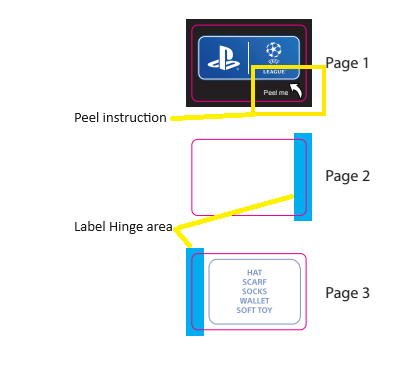
What to do if you're struggling with Artwork
If it’s a simple problem (like resizing an already high resolution file) then our studio can fix problems and get your label printing ready free of charge.
If your artwork needs more work (i.e. split into colour layers or converted from low resolution to high resolution) then we can use our helpful graphic designer to work on your files.
This will cost around £50 per hour – with an estimate provided before we start.
The Last Stage - Proofs
When your designs have been adjusted and made ready to print – we send you over a proof.
A proof can be a PDF showing you the colour, layout and size your label will take – in a quick and easy digital file that we email to you.
Wet-proof or ‘machine pull’
We can sometimes produce a ‘wet proof’ or ‘Machine Pull’ from our digital press – that will show you the exact layout and colours to expect.
It may not be the exact same material you’re planning to use (especially if it’s a biodegradable or other specialist material) but it will be similar.
Wet-proof labels don’t always get cut out – so it may just be on a roll of continuous material – for you to get an idea of colour and layout.
There is a small charge for wet-proofs and it can only be done on a digital press.
This is your chance to make last minutes changes if you need to before you ‘approve’ the design and printing begins.
Artwork Advice for Printing Labels - a Summary
- Produce your own designs and send them over to us as a:
Print ready PDF or AI file, CMYK colours, 300 dpi or better, with 3mm bleed, with embedded or vectored fonts and Pantone references if required.
- Allow enough time (and budget) to have your designs changed – possibly by our designer.
- Check over the proof – this is your last chance to get it right.
- Approve the artwork.
- Relax whilst we make your labels.
Updated 23 Aug 2024
- Barcode Labels
- Biodegradable Labels
- Block Out Labels
- Booklet and Fold out Labels
- Cryogenic Labels
- Fan-Fold Labels
- High Temperature Heat-Proof Labels and Tags
- Label Design and Print Software
- Loop Lock Labels
- Peel and Reveal Labels
- PiggyBack Labels
- RFID and Security Labels
- Security Labels
- Sustainable Labels
Get a Free Sample Pack
-
Our Products -
More Products



