Print Station: BarTender’s Label Printing Secret
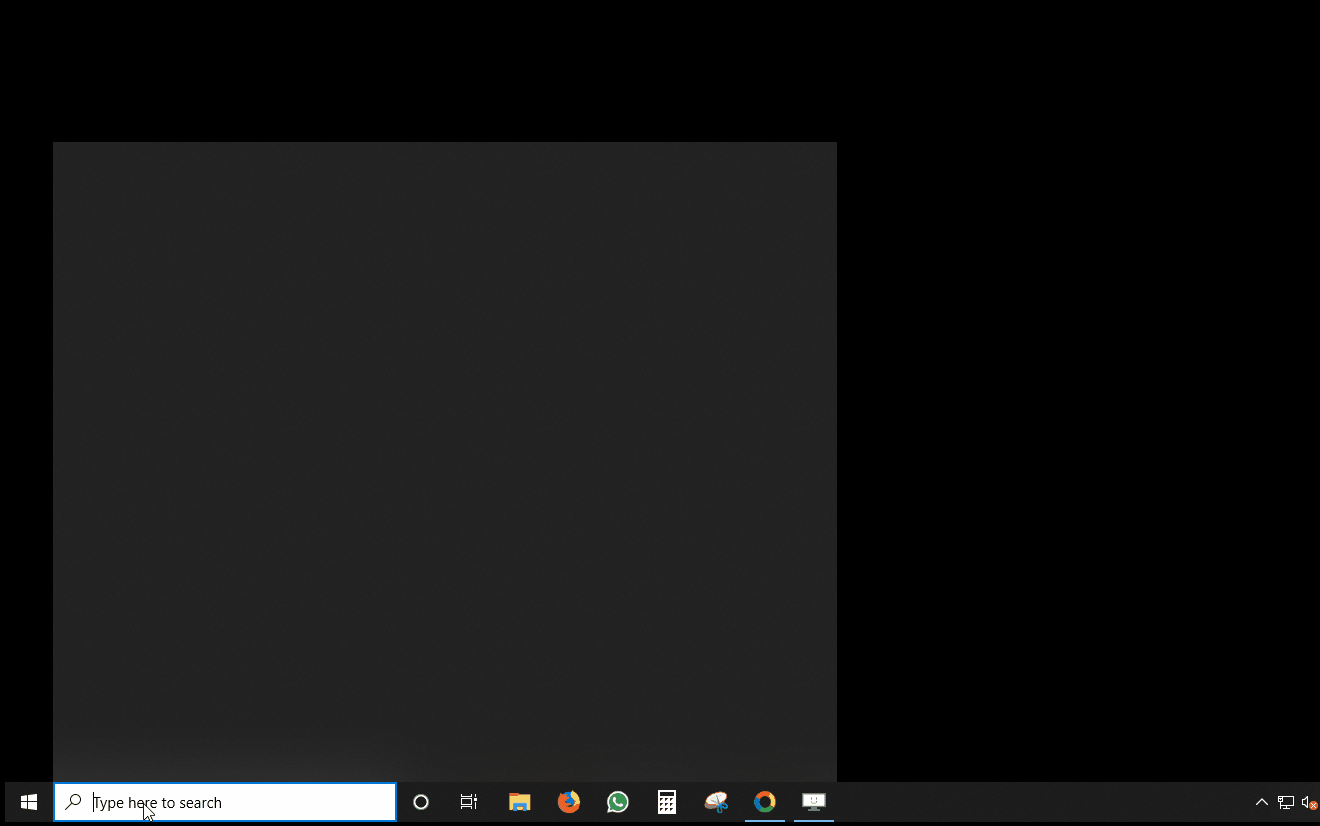
Print Station is BarTender's Label Printing Front End
Printing labels with BarTender can be a little time consuming.
First you need to open BarTender, then you need to find the label file. Once you’ve found the label file you need to open it. The next step is to choose print from the menu and start the printing process.
Printing labels is not difficult, but if you rarely use BarTender, finding the correct label and remembering the printing process might take time.
BarTender Print Station, a BarTender ‘companion app’, is BarTender’s solution to this. Print Station is included with all BarTender editions and makes printing labels so simple, a five year old could do it.
How to Use BarTender's Print Station
Look at the image at the top of this post if you want to see Print Station in action.
How to use Print Station:
- Open Print Station from your computer’s start menu.
- Look through the label thumbnail images until you see the label you want.
- Click on the label image.
- Choose how many copies of the label you want and press print.
Simple!
Tips & Tricks
- Streamline your label printing process even further – set up Print Station to open straight to the folder your labels designs are kept in.
- Where you have inexperienced BarTender users, or your label designs look complicated, by-pass BarTender designer and open Print Station when you click on a label design. In Microsoft Windows, associate your BarTender design files (.btw) to open Print Station instead of Bartender Designer on certain users’ computers.
Want Help with your Print Station?
If you would like help with BarTender’s Print Station, enjoy a complimentary 30 minute remote training session to get to know Print Station. Learning Print Station will only take five minutes – but let us show you other features to make label printing easier and faster.
Contact us by email or phone (01359 271 111) and ask for our BarTender expert.
Useful Links
Updated: 14 Oct 2019
- Barcode Labels
- BarTender Label Design & Print Software
- Biodegradable Labels
- Block Out Labels
- Booklet and Fold out Labels
- Cryogenic Labels
- Fan-Fold Labels
- High Temperature Heat-Proof Labels and Tags
- Label Design and Print Software
- Loop Lock Labels
- Peel and Reveal Labels
- PiggyBack Labels
- RFID and Security Labels
- Security Labels
- Sustainable Labels
Get a Free Sample Pack
-
Our Products -
More Products



